
Alright, folks, let’s talk Android 15—Google’s latest masterpiece that’s set to redefine how we use our smartphones. Packed with AI smarts, sleek design, and next-level performance, this update isn’t just an upgrade; it’s a whole new vibe. Whether you’re all about productivity or just love cool tech, these 10 standout features are gonna blow your mind.
1. Partial Screen Recording—Because Privacy Matters
Ever wanted to record just one app without showing the rest of your screen drama? Say hello to partial screen recording. Perfect for creating tutorials or keeping things professional during meetings. Your private notifications? They’re staying private.
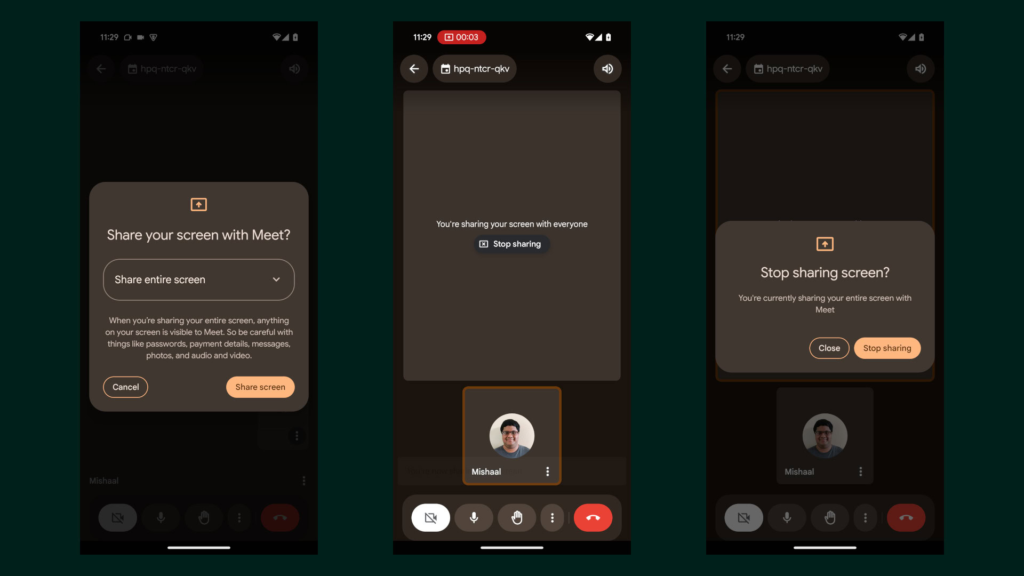
2. Bluetooth Auto-On—For the Forgetful Crew
So, you turned off Bluetooth to save battery and totally forgot about it, huh? No worries! Android 15 will automatically switch it back on after 24 hours, keeping your Quick Share or Find My Device features ready when you need them. Convenience level? 100%.

3. App Pairs—Multitasking Made Simple
This one’s for the multitaskers! App Pairs lets you save combos of apps you always use together. Wanna check emails while watching YouTube? Done. Open both apps side by side with a single tap. It’s like your phone just got you.
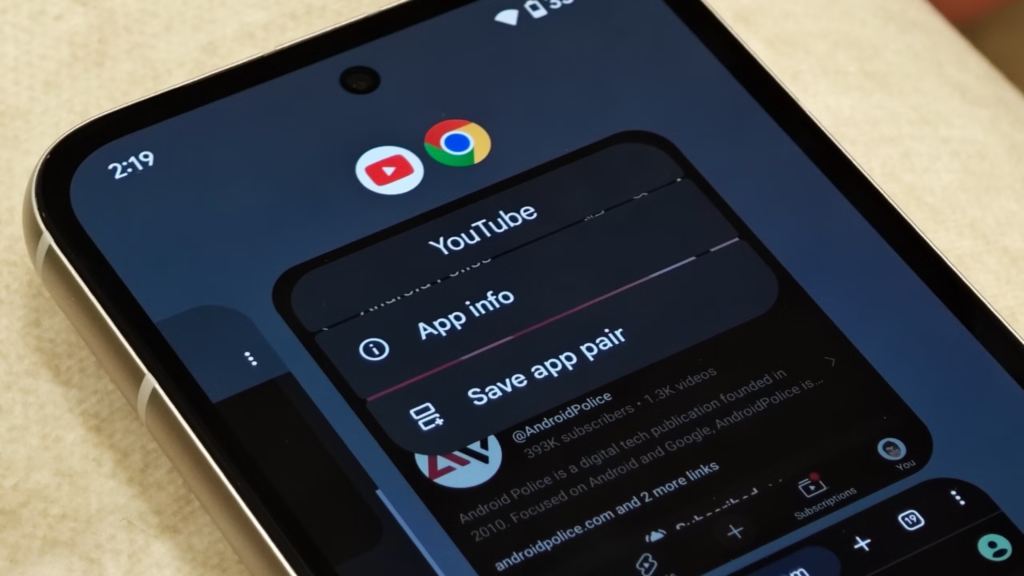
4. Dynamic Colors—Make It Yours
Android 15 brings some serious style. Match your app icons and widgets to your wallpaper for a seamless, personalized look. Who says your phone can’t have a glow-up?
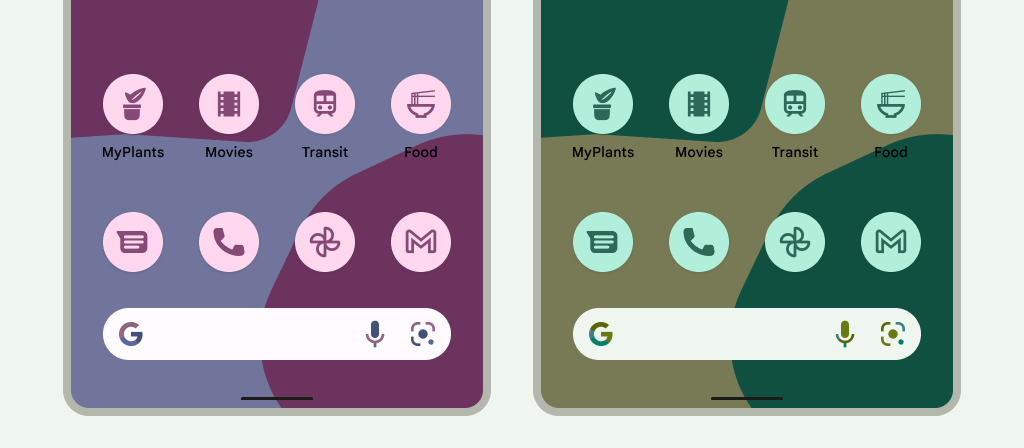
5. Gemini—Your AI Buddy
This isn’t your average assistant. Gemini gets you quick answers, handles tasks, and makes searching a breeze. Type it, speak it, or just think it (okay, maybe not yet)—Gemini’s got your back.

6. Screenshot Previews, Upgraded
No more fumbling around! With the redesigned screenshot tool, you can instantly edit, share, or delete your screenshots the second you take them. Clean, quick, and super user-friendly.

7. Theft Detection Lock—Stay One Step Ahead
Here’s some next-level security: Android 15 can detect suspicious activity—like if someone snatches your phone—and locks it down before they can mess with your settings. Thieves? Not today.
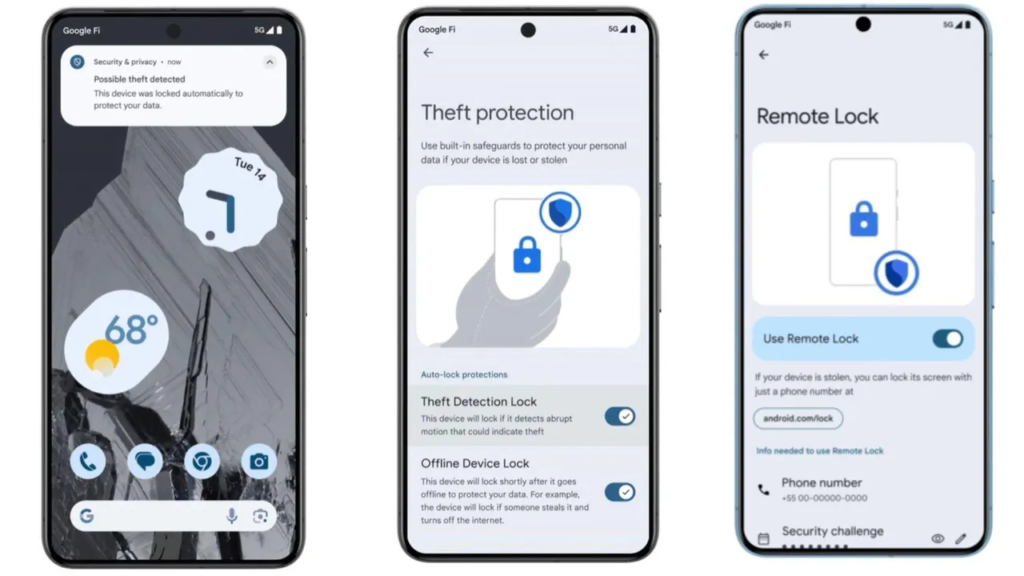
8. Circle to Search—Fast and Fun
This one’s just cool. Draw a circle around anything on your screen—text, an image, whatever—and boom, Android 15 searches it for you. Bonus: It even helps ID songs when you hum them. Yeah, it’s that smart.
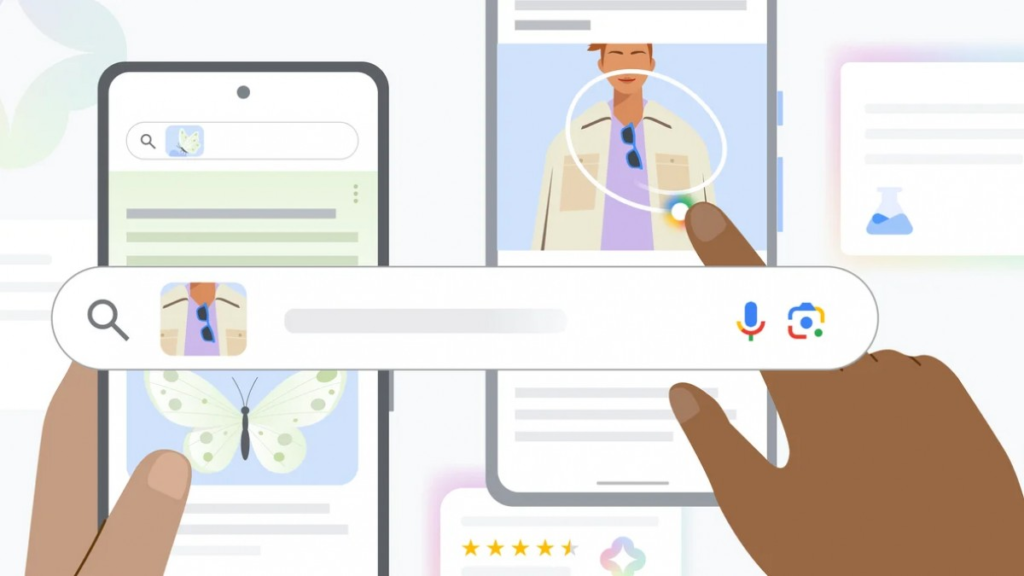
9. Satellite Messaging—Stay Connected Anywhere
Out in the middle of nowhere? No cell signal? No problem. Android 15 lets you send texts via satellite, making it a lifesaver for hikers, adventurers, and anyone who’s off the grid.
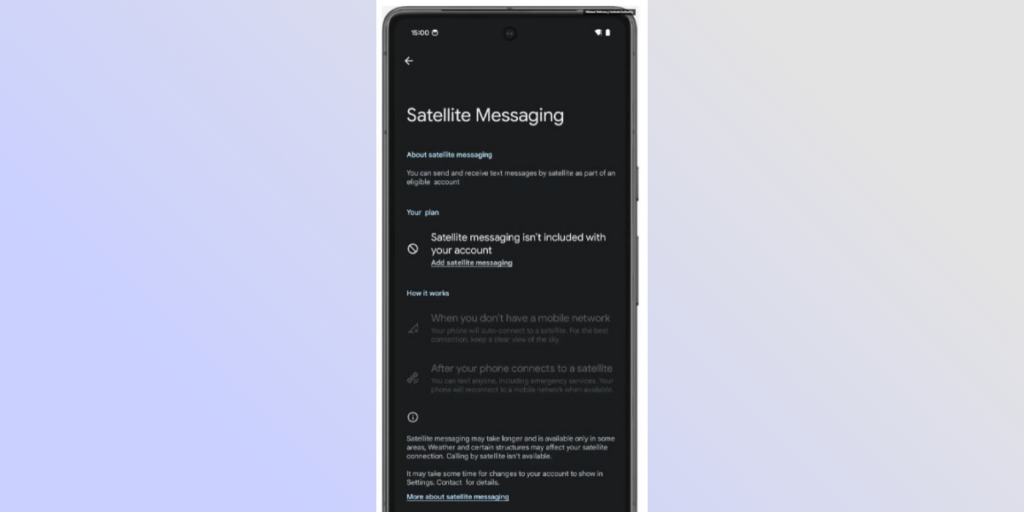
10. App Archiving—Storage Saver Extraordinaire
Running low on space? Instead of deleting apps, just archive them! Your data stays safe, and when you need the app again, download it and pick up right where you left off.
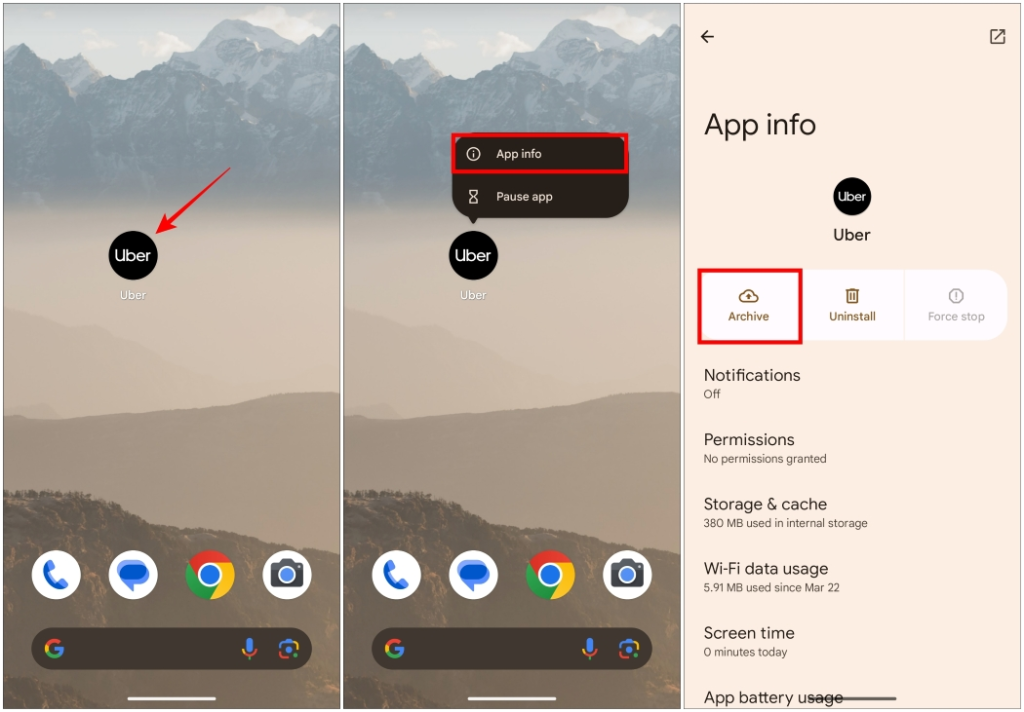
Android 15 isn’t just a software update—it’s a statement. From smarter multitasking to futuristic AI tools, it’s designed to make your life easier, faster, and way more fun. If your phone could talk, it’d be saying, “Let’s level up!”

























Leave a Reply